Overview
I lately had to refresh a dev environment with some Prod data (of course consistent and fresh) in order to test a webservice in development environment (From Teradata To Teradata)
I decided to use QueryGrid 1.0 that was deployed on the Teradata systems
About environment:
- Production system is built with 3 nodes
- Development system is built with 2 nodes
This is important to know because it will affect the number of concurrentstreams per node you can open between the 2 systems
Choose a value between 1 to 5 (depending on the concuurent jobs). Higher the number is, faster will be the data exchange between the two systems
In this case:
- you can write clearly in the foreign server creation by applying the instruction
concurrentstreams (2 )
- Or let it depend on the session by applying a queryband
SET QUERY_BAND = 'concurrentstreams=2;' FOR SESSION;
Steps to follow on the Production Teradata System
CREATE USER PROXY_USER AS PERM=0 PASSWORD=********;
Proxy User creation and trusted authorization
CREATE AUTHORIZATION td_server_db.PROXY_USER_auth AS DEFINER TRUSTED USER 'PROXY_USER' PASSWORD '********';
Create foreign server on production system
This Foreign server will point to the Development server composed by 2 nodes
CREATE FOREIGN SERVER TD_SERVER_DB.DEV
EXTERNAL SECURITY DEFINER TRUSTED PROXY_USER_auth USING
Hosttype('Teradata')
remotehost('xxxxcop1,xxxxcop2')
ip_device('bond0')
port('5000')
read_timeout(2000)
listen_timeout(600)
concurrentstreams(2)
DO IMPORT WITH SYSLIB.LOAD_FROM_TD,
DO EXPORT WITH SYSLIB.LOAD_TO_TD;
Applicative account creation
CREATE USER "APP_BATCH" FROM "Comptes" AS PERM = 0 PASSWORD = "********" STARTUP = '' NO FALLBACK NO BEFORE JOURNAL NO AFTER JOURNAL PROFILE="BATCH" DEFAULT ROLE=ALL
Grant read rights on source database
GRANT SELECT ON DBNAME TO APP_BATCH;
Grant connect through rights to applicative account
GRANT CONNECT THROUGH PROXY_USER TO PERMANENT APP_BATCH WITHOUT ROLE;
Grant right on DEV to the user
GRANT SELECT ON TD_SERVER_DB.DEV TO APP_BATCH;
Refresh Data from Prod to DEV
INSERT INTO DBNAME.TBLENAME SELECT * FROM DBNAME.TBLENAME
Error at Foreign server creation
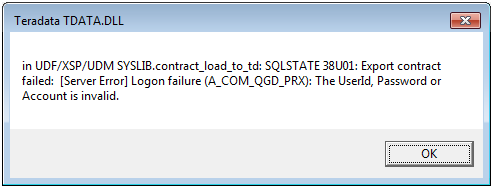
Each time I was trying to execute the create foreign server script I had the message above.
I solved the problem by droping / recreating the account and paying attention the the password: no ? in the password!!!
DROP
USER
PROXY_USER;
CREATE
USER
PROXY_USER
FROM
"Comptes"
AS
PERM=0
PASSWORD="********"
Select failed
The user doesn’t have SELECT access to TD_SERVER_DB.DEV
GRANT
SELECT
ON
TD_SERVER_DB.DEV
TO
APP_BATCH;
Insert failed
The user doesn’t have INSERT access to TD_SERVER_DB.DEV
GRANT
INSERT
ON
TD_SERVER_DB.DEV
TO
APP_BATCH;
Steps to follow on the Development Teradata System
Create an applicative account
CREATE
USER
"APP_BATCH"
FROM
"PRE_Comptes"
AS
PERM
=
0
PASSWORD
=
"*********"
STARTUP
=
''
NO
FALLBACK
NO
BEFORE
JOURNAL
NO
AFTER
JOURNAL
PROFILE="BATCH"
DEFAULT
ROLE=ALL
Proxy User creation and trusted authorization
CREATE
USER
PROXY_USER
AS
PERM=0
PASSWORD=********
CREATE
AUTHORIZATION
td_server_db.PROXY_USER_auth
AS
DEFINER
TRUSTED
USER
'PROXY_USER'
PASSWORD
'********';
Grant the write rights on destination database
GRANT
SELECT, INSERT, UPDATE, DELETE
ON
DBNAME
TO
APP_BATCH
Grant connect through rights to applicative account
GRANT
CONNECT
THROUGH
PROXY_USER
TO
PERMANENT
APP_BATCH
WITHOUT
ROLE;
Querying your remote DEV system from Prod system
- In SQL Assistant, Log on the Production system with your applicative account (APP_BATCH)
- Launch the following query
SELECT
COUNT(*) FROM
DBNAME.W_DBNAME_WS_120R@DEV
- Launch an insert query in order to refresh the DEV data with Prod Data
INSERT
INTO
DBNAME.W_DBNAME_WS_120R@DEV
SELECT
*
FROM
DBNAME.W_DBNAME_WS_120R
Checking the configuration on the Prod environment
SELECT
NameInfo,
ServerName,
CAST(ValueInfo
AS
VARCHAR(100)) AS
ValueInfo
FROM
dbc.serverInfoV
WHERE
ServerName='DEV';
Hosttype DEV ‘Teradata’
remotehost DEV ‘xxxxcop1,xxxxcop2’
ip_device DEV ‘bond0’
port DEV ‘5000’
read_timeout DEV 2000
listen_timeout DEV 600
concurrentstreams DEV 2